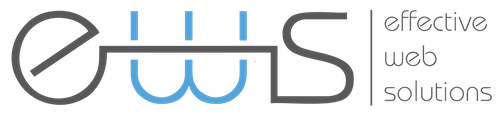In our company we deal with a lot of business owners that didn’t grow up with technology. They want to learn, but are scared to ask, don’t want to trouble someone, or pay for help. It truly doesn’t have to be that scary!
There are many free tools literally right at your fingertips for anything you want to know as long as you have a computer and the internet.
In today’s world there is very little you can mess up, although it can seem daunting.
Here are some resources that you can use for finding out virtually anything, but in this case we are going to focus on some cool things you can do with either your computer or smartphone. You will blow away your friends and family that all of a sudden you are now using your phone for more than just calling and the little bit of texting your kids or grandkids forced you to learn.
For example…maybe you want to reach out and talk to that old buddy from college that you have emailed or called for years but you are wondering how much he or she has aged (or maybe you want to truly see their smiling face lol) OR probably a little more likely seeing your precious grandchildren and talking to them right on your computer or smartphone (without racking up your minutes).
Skype is your new best friend! Sounds cool but don’t know the first thing about setting it up, right? Here are the same steps you can take for anything you want to know but we will use Skype for this example.
1) Google it! Put in your search bar on Google “how to use skype”
One of the first listings is howstuffworks.com/internet/tips/how-to-use-skype.html It gives you a detailed written out step by step description of how to use and set up skype
2) Youtube : If you did the above exercise a couple of spots down you would see
“How to use skype- a video tutorial”. Just click on the link and it will take you right to the video. If you would rather watch a video to learn something this is the forum for you! If you don’t like that particular video there will be most likely thousands of other related videos on the same subject . You also can just go directly to youtube.com and put in the topic you are searching for, just remember be as specific as you can. If you want a step by step guide on how to set up Skype on your computer then that’s what you should type in your search bar to see if you can get exactly what you want.
3)Pinterest: This may sound strange and foreign to some of you…but some people like to see all the instructions listed out (Google), some people seem to do better with videos (Youtube) and some of you like to have a step by step instructions that is condensed with some graphic illustrations …which is one of my favorite things on Pinterest. Just go to Pinterest.com and sign up. Pinterest also has a search bar, but what you will find that is cool about Pinterest is that it’s like having that old fashioned bulletin board only online. You can have unlimited bulletin boards (since they aren’t taking up all the space on your walls) So if you want to save smartphone and computer tips on one board you can, but you can also have boards to pin anything from incredible recipes to DIY projects. Pretty much anything!
Here are some other things you can use these different types of sites for that will enrich your life using your phone or computer and how you might want to search for them:
- “How to set up music on my __________ smartphone (or computer)” (if you name the make and model of the phone you will have better odds of getting the right information)
- “How to set up and use Google maps on my _______________ smartphone”
(this is a great voice activated turn by turn navigation tool! No more driving around aimlessly whenever you go to Portland or some other destination whether it be in Vancouver or anywhere in the world!)
- “How to use Google calendar to remind me of appointments and special occasions on my computer (or smartphone)
Let your imagination go on, how to search for “how to guides or step by step guides” on whatever you want to learn….the world is your oyster! There is no stopping you now!
Those of us in the “tech” world take for granted all of the things that we have learned since we have had to be on the cutting edge for so long. There so many cool things your devices can do that its easy to get overwhelmed but if you just tackle each thing one at a time you will be amazed at how much easier (and compact)life becomes!